An exciting customer experience for contact less dining while in your restaurant and also give your customers options to order in advance for Dining.
Next gen hotel in room ordering system. Guests can order food or request utilities just using their phones.
Reduce your staffing, supervison and overheads and enjoy additional sales.
No wrong order, no mistakes, no training and no miscommunications.


Friends and family can order together or seperate, custom pay options.
No App and no download by your customers
Replace your messy buzzer system at no capital cost with Olarme auto generated ‘order ready’ SMS notification to your customers
Unique feature offered by Olar for order to be monitored by the customer on their own device.
Enjoy Olar Bump on Screen for extra efficiency and control
When coupled with Olar bump on screen customer receive ecstatic experience to follow their order from the point of time they order till they are served.
Serving customers is yout top prioriyty, and its ours as well!
Comprehensive payment options vailable – credit cards, wallets, cash at counter and cash on delivery/pick up
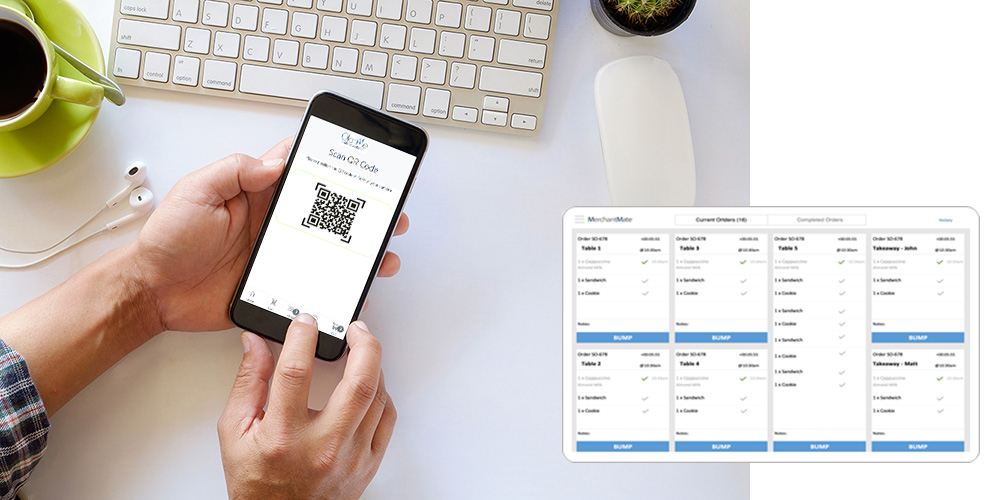
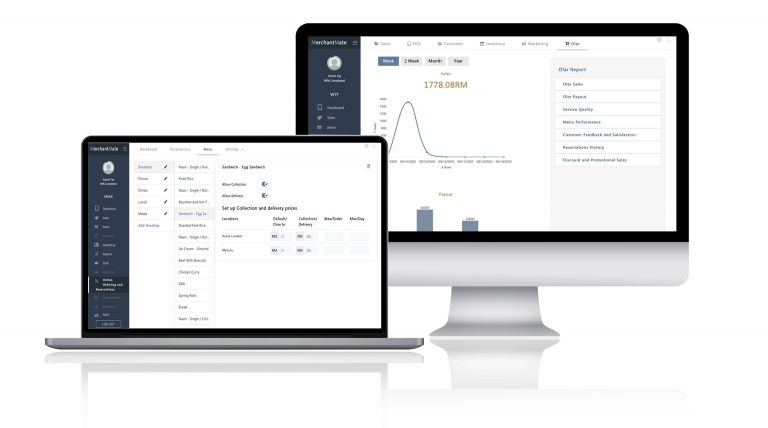
Customise your menus, products across multi locations. Set location pricing.
Add customised surcharges. Time your menus availability for complete automation.
Design customised promotions and discounts to attract and retain customers.
Access a myriad range of reports, get on top and enjoy increased sales and profitability.
Enjoy all these features and much more MerchantMate POS (Free lite version).
and get integration sorted!
How it works for QR Table Ordering and Dine OUT
For QR Table Ordering: Start with scanning the Restaurant or Table QR code to begin your ordering while in the restaurant
Scan Table QR to view Menu
Browse Restaurant Menu and Place Order
Select Your Payment Option
Check order status or get assistance right from your phone

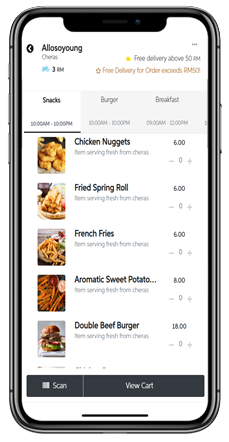
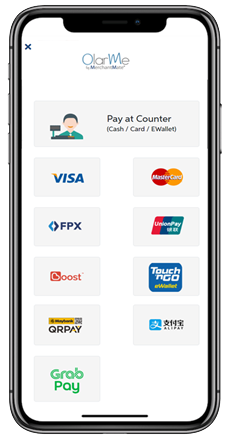
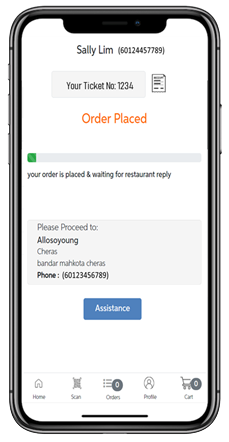
For DINE OUT: To place an advance Dine in order (also called Dine Out) start by looking up your restaurant
Look up restaurant and select the desired dining time
Browse Restaurant Menu and Place Order
Select Your Payment Option
Arrive at the restaurant and enjoy your food
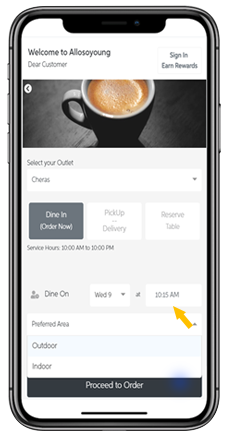
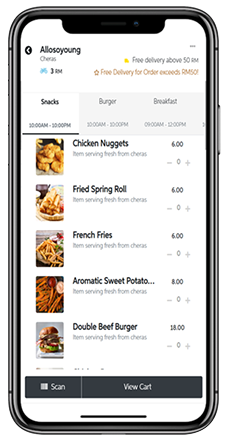
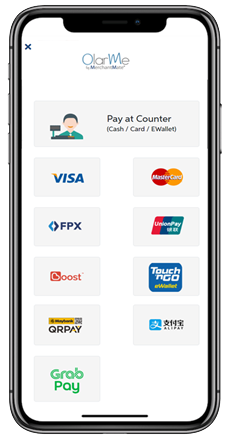
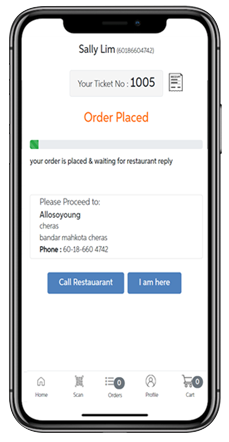
Get Started with never to miss Freebies
$0
Investment
+
$0
Monthly Fees
+
$0
Commission on sales for full ONE YEAR
+

Or

$0
Free tablet or mobile payment terminal to manage your online orders
+
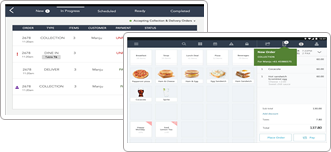
Enjoy a free cloud base POS light version Merchantmate and run your online and offline/In-shop sales
